The Gemineye dashboard is a multi-layered end user defined and configurable visual overview of a Clients assets.

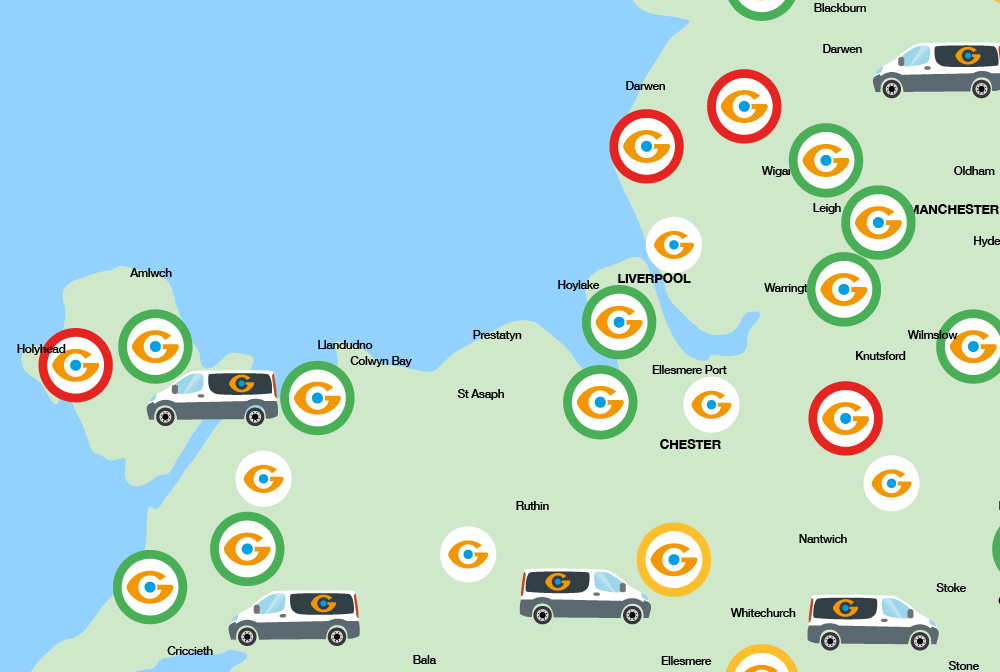
1
This starts with a national or regional map layer showing Clients properties or estates. A simple click on the property icon, takes the user to that property.
The global position of EFT Engineer vehicles can be shown on Client map layers to inform the position of the nearest reactive Engineer and ultimately activity intervention times.
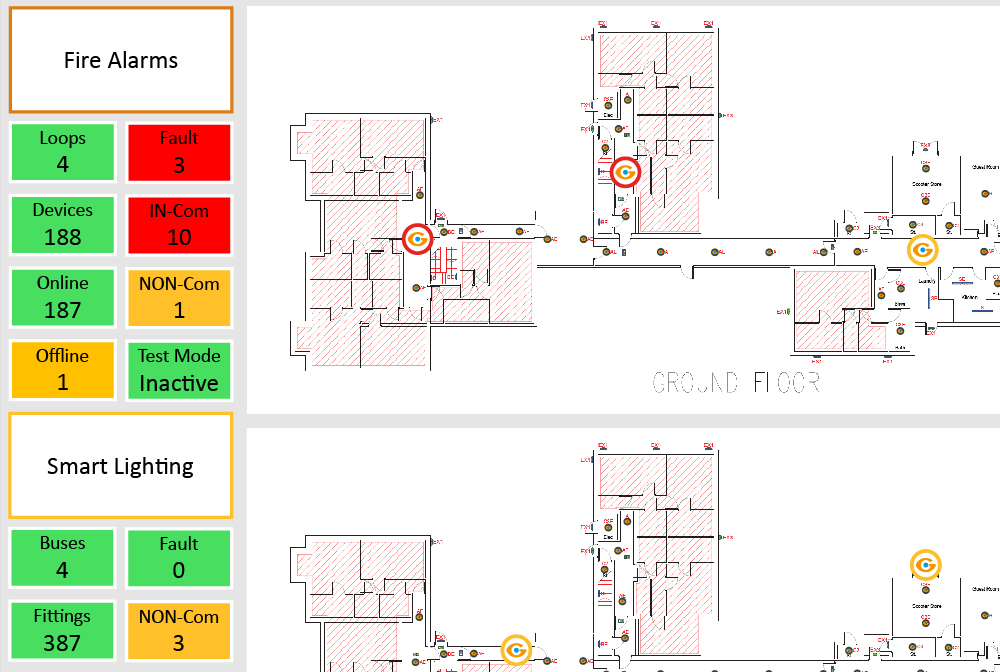
2
A further selection provides the choice of floors or life safety system (Fire or emergency lighting for example), clearly identifying floor layout and the location of each device and end point. Floor plans are shown in 2D and 3D plan functionality.
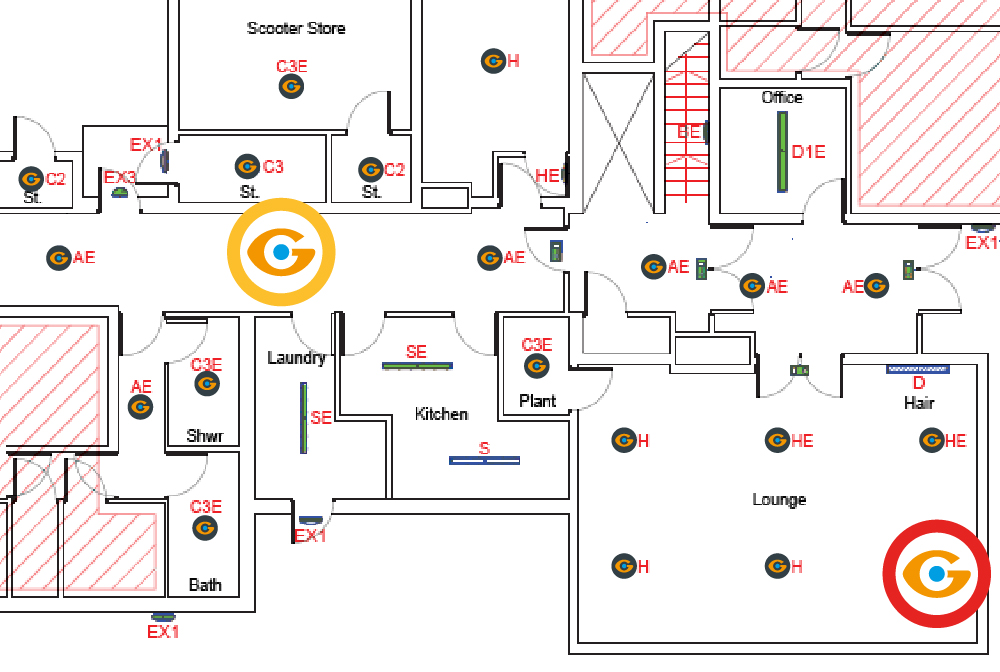
3
Any device in fault mode will be clearly identified showing the nature of the fault. Any active fault will clearly show visually on the floor plan, and in report format, the location, type, severity and status of the fault. Faults or events can be end user configured such as Minor, Major or Critical, for example with each one determining a bespoke prompt and communication.
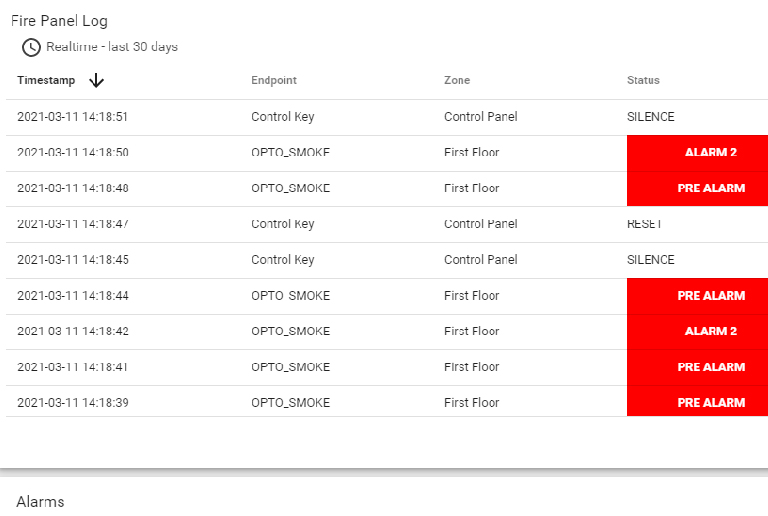
4
The dashboard will clearly identify the location and unique asset numbers of the Fire panel, Sensor, Zone, Endpoints. Panel event times are clearly shown with an accurate time stamp from the server.
All events are electronically timestamped providing a history of events, reported by asset, location and building. The dashboard can also be customised to the Client’s own branding.
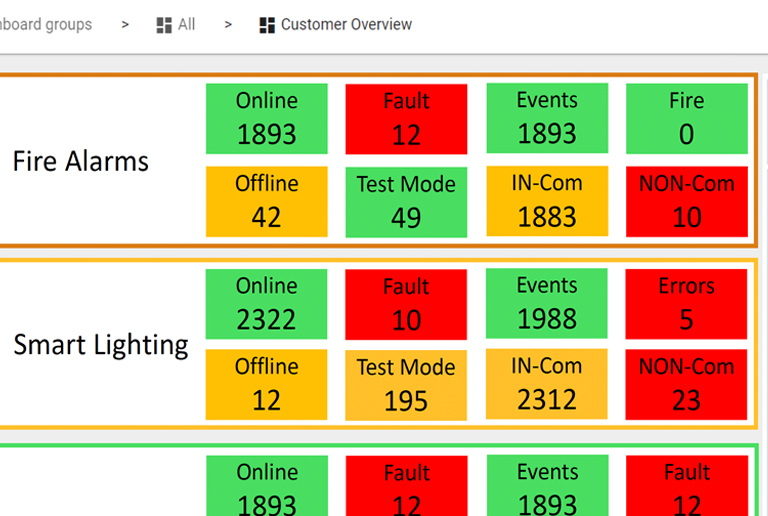
5
Client or Building summary pages can be viewed identifying assets that are online/offline, shows active faults, assets in test mode, number of events or number of assets in compliance or non-compliance. Additional asset status codes can include ‘device dirty’, ‘security alert’, ‘service overdue’, ‘log erased’, ‘sounder lost’, ‘sounder fault’ for example. There is no limit to the customisation, configuration and choice of status reports available through Gemineye.

6
Servicing and Contract compliance reports are available identifying planned service dates, servicing history, testing schedules, repair history by asset.
- 01704 335590
- info@gemineye.co.uk
